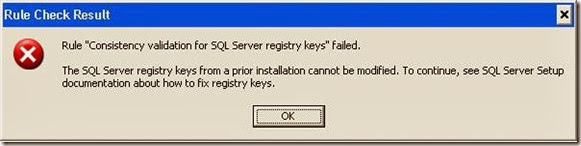Hi,
The below error occurs when we install SQL Server 2012.
Rule “Consistency validation for SQL Server registry keys” failed. The SQL Server registry keys from a prior installation cannot be modified. To continue, see SQL Server Setup documentation about how to fix registry keys.
The issue occur when the installer unable to update the registry entries due to lack of permission. Please follow the below steps to resolved the issue.
1. Go to RUN –> Type regedit.
2. Locate HKEY_LOCAL_MACHINE -> SOFTWARE -> MICROSOFT -> Microsoft SQL Server in the registry
3. Right click and select Permissions…
4. Click on Advanced
5. Under Permission TAB, select “Replace permission entries on all child objects with entries shown here that apply to child objects”.
6. Click OK.
7. Now Re-run the SQL Server installer.
Thanks,
Selvaraj M.
Follow me at @MSSQLDB